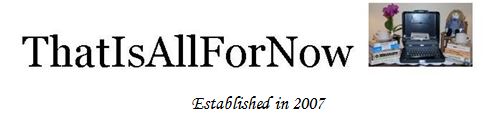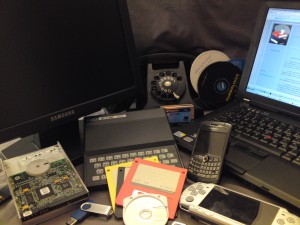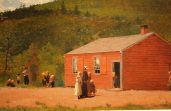Cybersecurity Checkup© for April
Spring Cleaning!
Yes, April is here, and technically spring, although many of us in the Northeast may still feel the cold, as some of us still have snow, on the ground! None the less, it is time to clean, and I do not mean your house, but your digital life.
What is spring cleaning and where does the term originate? The notion of spring cleaning has its roots in ancient cultural traditions, such as the Iranian New Year, known as Nowruz, in which everything is cleaned in the house, including the furniture, prior to the beginning of their New Year; or Passover, where likewise the entire house is cleaned prior to the start of the holiday, as a commandment to rid homes of any leaven. Spring is viewed as the start of a New Year and the opportunity for a clean slate for the New Year.
For many of us, the term spring cleaning means not only addressing seasonal maintenance but also organizing and reevaluating how our homes are running, typically in spring, after spending months closed in by the cold and snow. It is a major job that requires the person to look at the entirety of a project, from touch-up painting to cleaning out closets, but what I am concerned about today, is spring cleaning in our digital life! A few easy steps can not only help clean up unwanted files, but also make your computer run faster.
First, regardless of which web browser you use to connect to the Internet, meaning Internet Explorer, Firefox, or Safari, to name a few, they all have a method in which to clear the cache and cookies. Go to Internet Options under Tools in Internet Explorer to Delete Files and to Delete Cookies. Firefox and Safari both have an Advance Tab under Preferences which will provide you with similar options. Interestingly, this week, Jill was having issues loading a web page on her phone, and I was able to perform a similar task of deleting the cache and cookies, which then gave her the ability to load the page again, without having to reboot the phone, which was my original suggestion. Clearing the cache is a much better solution.
Second, cleaning your temporary files off of your computer can create space and also speed up your computer. This step can seem complicated, but really is not difficult to master. Go to the Computer icon on the desktop or the startup menu and right click. A windows box will pop up with seven tabs. Click on General and then click on Disk Cleanup. Run Disk Cleanup, which will provide you with a list of suggested content that should be deleted. You can check to see the files that the utility has chosen to delete, but I have never found an issue, after deleting what the utility has recommended. Linux users can delete any files within the /tmp folder and Mac users can easily accomplish their spring cleaning, by simply deleting the content in the trash can. Mac OS automatically runs a maintenance check and cleans temp files.
Third, is a process that I recently started to address because of my overload of digital content. I noticed that I will save an entire Power Point deck for one good slide that I may use one day; and I also notice that my old system of keeping everything, and I mean terabytes of data, no longer works in that it can literally take hours to find the slide or slides that I need. This year, I created a folder called 2015. All the documents that I use and rework, I then save in the 2015 folder. I have also started to go through old content everywhere, including old USB drives, the Storage Area Network, three other computers, and two separate terabyte drives. I look for all files, regardless if it is a slide presentation, word document, or text file, in an advance search by date modified. I am now deleting the content, which is now useless because the technology no longer exists. It has been a good place to start. I am not saying to delete everything that may not be useful, but use your judgement. I have technology power points for security products that do not even exist anymore. I have information on Netscape. Does anyone remember Netscape?
Fourth, look at your emails. Do you need the years of emails that you may be saving? There are a few reasons why keeping years of emails may not be profitable, and it can also be a security risk. Gmail and other web based email systems basically scan your email and then can target ads at you and at your list of contacts. Many companies, including Google, state that when you sign up for the Terms of Service, you give them permission to scan your email. While I realize that web based email is popular, just try to limit what you are keeping in your email. If the email is not important, delete it. I have started a similar system with my email as I have with my 2015 folder on my desktop. If I have not referenced an email in over a year, then it is time for it to be deleted. While there may be exceptions to the 2015 rule, it thus far has been working.
I have noticed that there has only been one time, in which I have needed content and I knew it was on one of my old drives, but I was able to get by without it. We have become data hoarders, and it only slows down us and our computers.
At the end of the day, spring cleaning represents a cleaning of the old to start a new beginning. It is time to spring clean our digital life, which will make us and our computers more efficient. Stay safely connected!